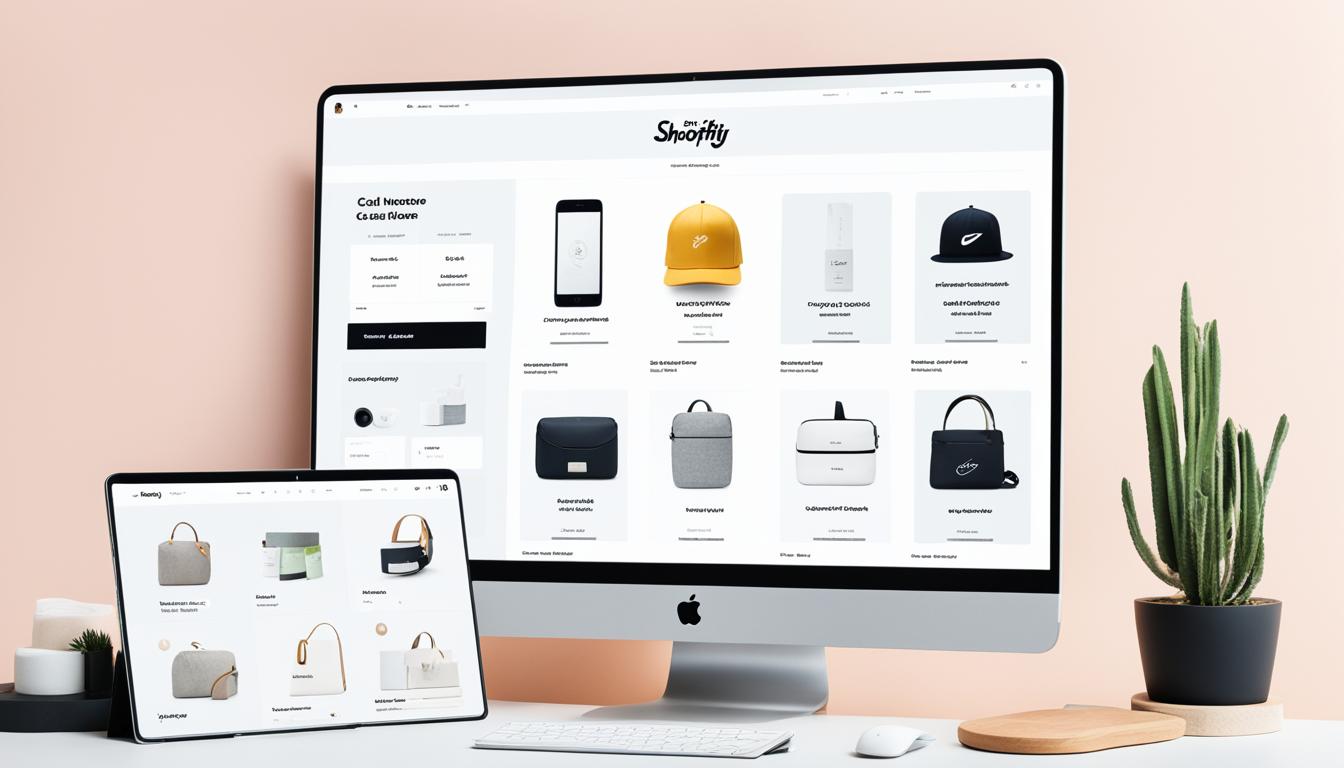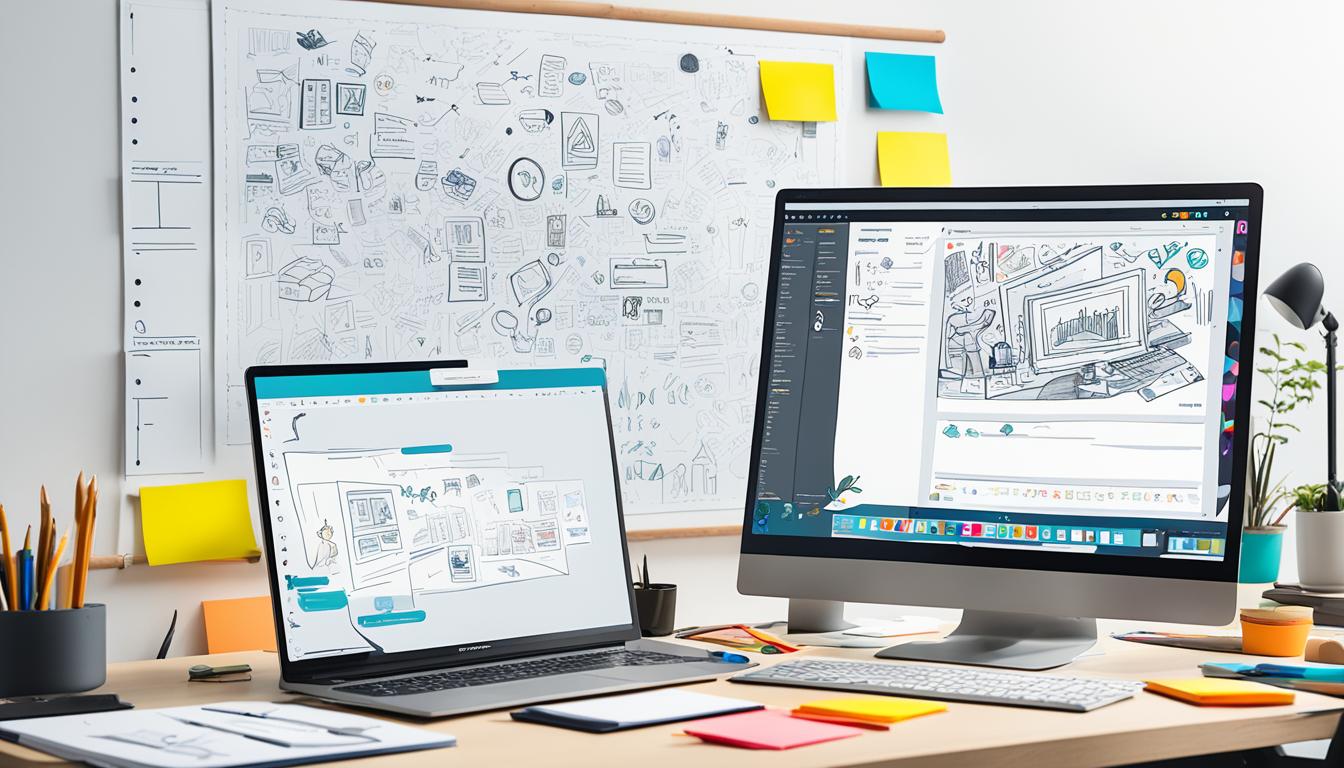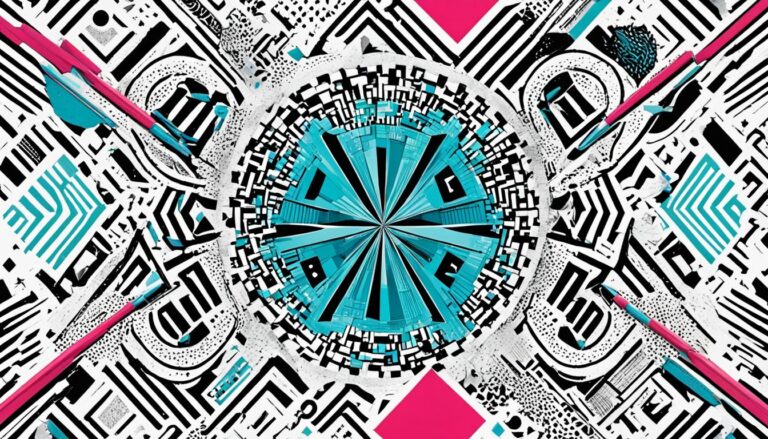Essential Tips on How to Design a Shopify Website
Are you ready to create a stunning Shopify website that will captivate your audience and drive sales? In this article, we’ll provide you with expert tips on how to design a Shopify website that stands out from the competition. Whether you’re starting from scratch or looking to revamp your existing site, these Shopify website design tips will help you create an aesthetically pleasing and user-friendly online store.
One of the first steps in designing your Shopify website is to choose the right theme that aligns with your business. Taking into consideration your desired product display, necessary features, and overall user experience, selecting a mobile-friendly theme is crucial. Explore both the free and premium options available in the Shopify theme store to find the perfect fit for your brand.
Enhancing your site’s functionality is another key aspect of Shopify website design. Utilize various apps offered by Shopify to improve your site’s performance and user experience. From finding products to store design and marketing, carefully select and integrate apps that align with your business goals.
Optimizing the load time of your Shopify website is vital for reducing bounce rates and improving user satisfaction. Avoid third-party themes that may slow down your site, compress image file sizes without sacrificing quality, and analyze your app and widget usage to speed up your site’s performance.
Showcasing your products with high-quality visuals is an effective way to attract and engage customers. Use compelling photos and videos that highlight different angles and features of your products, allowing customers to get a closer look and make informed purchasing decisions.
To connect with potential leads and nurture customer relationships, incorporate elements such as social media buttons and an email sign-up bar. Make it easy for visitors to follow your business on social media platforms and sign up for newsletters to stay updated on your latest offers and promotions.
Remember, it’s essential not to overwhelm your site visitors with an excessive amount of design elements. Utilize whitespace strategically to maintain an organized and visually appealing layout. Keep the focus on elements that enhance the user experience and drive conversions.
The Importance of Website Design for E-commerce Success
Good website design plays a crucial role in the success of an e-commerce business. It goes beyond aesthetics and encompasses various elements that contribute to building brand loyalty, driving conversions, and enhancing customer experience. By focusing on website design, businesses can create a visually appealing and user-friendly platform that encourages customer engagement and fosters trust.
Building Brand Loyalty and Trust
An effectively designed website builds brand loyalty and trust among customers. A well-designed site reflects professionalism and credibility, making customers more likely to engage with the brand, make purchases, and recommend the website to others. A visually appealing and user-friendly interface builds positive associations with the brand and enhances the overall customer experience.
Enhancing User Experience and Increasing Customer Satisfaction
Effective website design goes beyond aesthetics to prioritize simplicity, consistency, and ease of use. A clean and intuitive interface allows customers to navigate effortlessly, find products or services easily, and complete desired actions without frustration. By providing a seamless user experience, businesses can increase customer satisfaction and encourage repeat visits and purchases.
Visual Appeal for Persuasion and Conversion
Visual appeal is crucial in e-commerce design. High-quality product photography, captivating visuals, and visually appealing layouts can create an emotional connection with customers and influence their purchase decisions. By showcasing products in an engaging and visually appealing way, businesses can persuade customers to make a purchase and drive conversions.
Designing for Mobile Responsiveness
In today’s mobile-driven landscape, designing for mobile responsiveness is crucial. With the majority of web traffic coming from mobile devices, businesses need to ensure that their website displays well on different screen sizes. Responsive design allows for seamless user experiences, regardless of the device used, and ensures that businesses don’t miss out on potential customers.
Optimizing Checkout Page Design to Reduce Cart Abandonment
The checkout process is a critical stage in the customer journey, and optimizing its design can significantly impact conversion rates. A simplified and user-friendly checkout page, coupled with trust badges and clear instructions, instills confidence in customers and reduces the likelihood of cart abandonment. By streamlining the checkout process, businesses can improve conversions and increase revenue.
Enhancing Navigation and SEO with Internal Links and Categorization
Proper website structuring, internal links, and strategic categorization of products can improve navigation and enhance SEO efforts. By organizing products into relevant categories and linking related pages, businesses can guide customers to desired pages and prevent them from getting lost. This not only improves the user experience but also helps search engines better understand the website’s structure, leading to improved visibility in search results.
| Benefits of Website Design for E-commerce Success |
|---|
| Builds brand loyalty and trust |
| Enhances user experience and customer satisfaction |
| Drives conversions through visual appeal |
| Designs for mobile responsiveness |
| Reduces cart abandonment with optimized checkout pages |
| Improves navigation and SEO with internal links and categorization |
The Benefits of DIYing Your Shopify Store Design
Designing your own Shopify store offers several advantages for businesses looking to launch quickly and save money. By opting for a DIY approach, you can bypass the lengthy process of hiring a web design agency and have full control over your store’s design and functionality.
One significant benefit of DIYing your Shopify store design is the ability to make changes and improvements over time. As you receive customer feedback and gain more experience, you can tweak your design to enhance user experience and optimize conversions. This flexibility ensures that your store stays up-to-date and aligned with your business goals.
Another advantage is the cost-saving aspect. Hiring a professional web development team can be expensive, especially for small businesses with limited budgets. By taking the reins and designing your own store, you can allocate financial resources to other crucial areas of your business, such as marketing and inventory management.
Getting your store up and running quickly is paramount, and a DIY approach can facilitate a swift launch. By focusing on creating a minimal viable product (MVP), you can prioritize essential elements and gather feedback from early customers. Based on their input, you can iterate and improve your store, ensuring it meets the needs and expectations of your target audience.
While DIYing your Shopify store design, you can still seek professional help on specific sections or projects. For example, you might consider hiring experts for branding design or specialized areas that require a higher level of expertise. By doing so, you can elevate your store’s overall design while maintaining control and creative autonomy.
FAQ
How do I choose the right theme for my Shopify business?
Consider how you want your products displayed, the features you need, and the overall experience you want to deliver to your audience. Look for mobile-friendly themes and consider both free and premium options.
How can I enhance my Shopify site using apps?
Shopify offers a variety of apps in different categories, such as finding products, store design, marketing, and more. Choose apps that align with your goals and help improve your site’s functionality.
What can I do to optimize my site’s load time?
Slow-loading sites can lead to high bounce rates. Avoid third-party themes, compress image file sizes, and analyze your app and widget usage to improve load time.
How can I showcase my products effectively on my Shopify site?
Utilize high-quality photos and videos to provide a visual representation of your products. Show different angles and details to give customers a closer look.
How can I engage with my audience on my Shopify site?
Include social media buttons and an email sign-up bar to make it easy for them to follow your business on social media and sign up for your emails.
How can I avoid overcrowding my site with design elements?
Utilize whitespace to keep your site organized and focus on elements that enhance the user experience.
What are the benefits of good website design for my Shopify business?
A well-designed site can increase conversions, support SEO efforts, and encourage desirable actions like signing up for newsletters and engaging with the brand on social media.
What are the key elements of effective website design for e-commerce?
Simplicity, consistency, and ease of use are crucial. A clean and easy-to-navigate site with intuitive design elements can enhance the user experience and increase customer satisfaction.
Why is visual appeal important in e-commerce design?
High-quality product photography and visually appealing layouts can help persuade customers to make a purchase.
How important is designing for mobile in Shopify?
With the majority of web traffic coming from mobile devices, responsive design ensures that your site displays well on any screen size.
How can optimizing the checkout page design reduce cart abandonment?
A simple and easy-to-use checkout process, along with trust badges, can increase customer confidence and improve conversion rates.
How can internal links and strategic categorization improve my Shopify site?
Properly structuring your site and linking to related products can enhance navigation and improve SEO, guiding customers to desired pages and preventing them from getting lost.
What are the advantages of DIYing my Shopify store design?
DIYing allows for quicker launch, the flexibility to make changes over time, and can save you money compared to hiring a professional web development team.
How can I start designing my Shopify store with a minimal viable product?
Focus on the essential elements needed to launch, collect feedback, and iterate to improve your store based on customer input.
Can I seek professional help for specific sections or projects while DIYing my Shopify store?
Yes, you can still hire experts for branding design or other specialized areas to enhance your store while maintaining control over the overall design process.