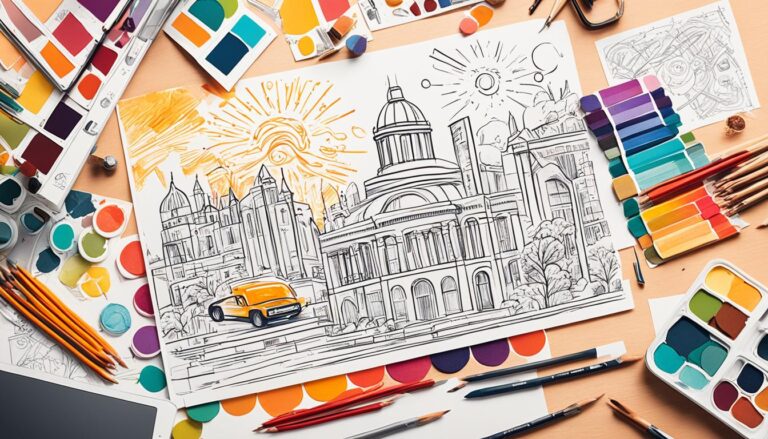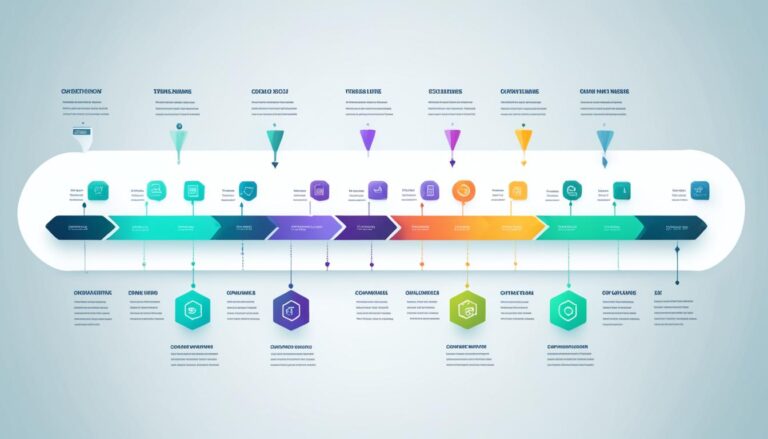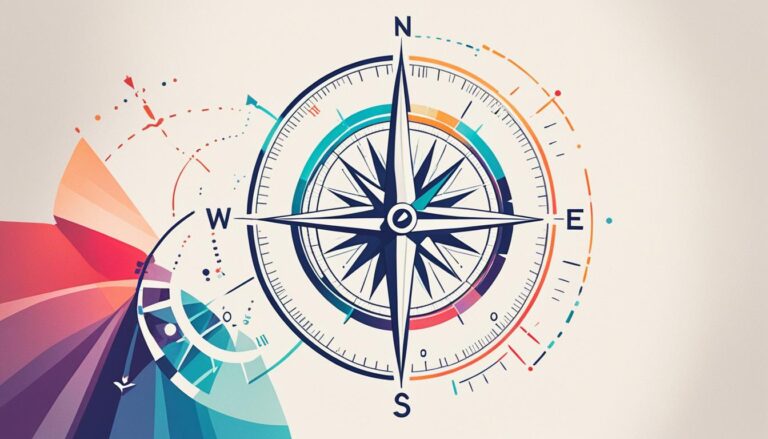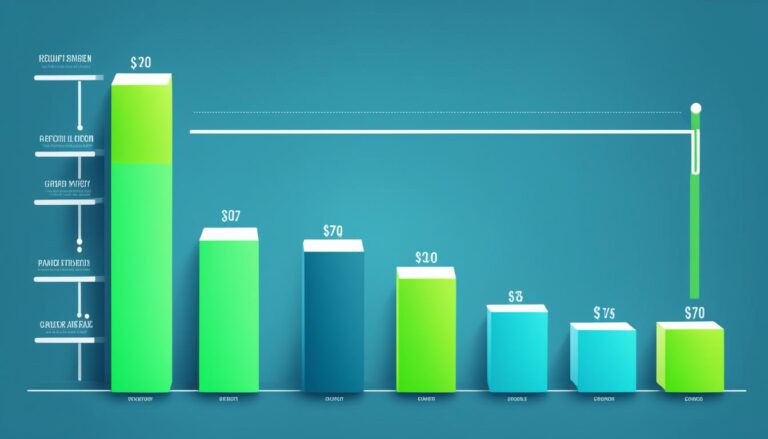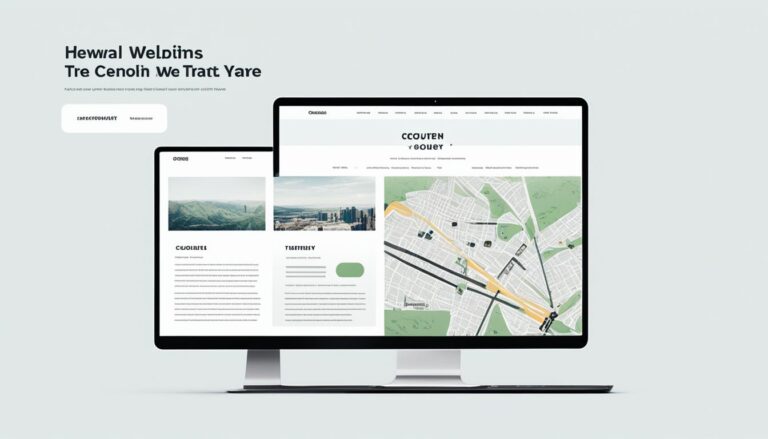Create Your Graphic Design Portfolio Guide
A graphic design portfolio is a curated collection of your work that showcases your skills, style, and experience. Whether you’re just starting out or an experienced professional, having a portfolio is essential for a successful career in graphic design. It allows you to present your best works to potential clients and employers, demonstrating your creativity, expertise, and unique approach to design.
In this guide, we will provide you with a step-by-step process on how to make a portfolio for graphic design and get it online. By following these 10 practical steps, you can effectively showcase your talent and attract the attention of your target audience.
Creating a visually appealing and user-friendly portfolio is key to grabbing the attention of potential clients. From choosing the right website platform to customizing your design, we will walk you through each step to ensure your portfolio stands out from the competition.
So, if you’re ready to make a portfolio for graphic design that impresses and inspires, let’s dive into the steps of creating your own graphic design portfolio!
How to Make a Graphic Design Portfolio
Creating a professional and visually stunning graphic design portfolio is essential for showcasing your skills and attracting potential clients. Follow these 10 steps to create an impressive portfolio that highlights your best works and effectively communicates your expertise:
- Choose a website platform: Select a platform that suits your needs and offers customizable design options. Popular choices include WordPress, Squarespace, and Wix.
- Pick a template or layout: Browse through various templates and layouts provided by your chosen platform, and select one that aligns with your personal style and the industry you work in.
- Find a domain name: Register a unique and memorable domain name that reflects your brand. Ideally, it should incorporate your name or the name of your design studio.
- Showcase your best works: Compile a selection of your top projects that demonstrate your range of skills and creativity. Include a variety of design pieces, such as logos, branding materials, web designs, and print materials.
- Upload images to a gallery: Create a gallery section on your portfolio website where you can showcase high-quality images of your work. Organize them in a visually appealing and easy-to-navigate manner.
- Describe your work: Provide detailed descriptions for each project, explaining your design process, objectives, and the challenges you faced. Use persuasive language to highlight the impact and success of each project.
- Customize your design: Personalize your portfolio website by adjusting the color scheme, typography, and layout to align with your personal branding and design aesthetic.
- Use the best navigation practices: Ensure that your portfolio website has a clear and intuitive navigation menu that allows visitors to easily explore different sections and projects. Use descriptive labels for each menu item.
- Include a bio and contact details: Create a dedicated “About Me” page where you can introduce yourself and your design background. Include your contact information, such as email address, phone number, and social media handles.
- Publish and share: Once you have finalized your portfolio website, publish it and start sharing it with your network and potential clients. Promote it on social media platforms, design communities, and through email marketing.
By following these steps, you can create an impressive graphic design portfolio that effectively showcases your talent, attracts clients, and propels your career forward. Take the time to carefully curate your best works and present them in a visually appealing and user-friendly manner. Remember to regularly update your portfolio as you complete new projects to keep it fresh and relevant.
Conclusion
Creating a graphic design portfolio website is crucial for displaying your talent, attracting clients, and advancing your career in graphic design. By following the 10 steps outlined in this guide, you can develop a visually captivating and professional portfolio that effectively showcases your skills and experience.
One of the first steps is to choose a website platform that suits your needs. Look for platforms that offer customizable templates or layouts to help you create a unique and personalized portfolio. Additionally, it’s important to showcase your best work in a gallery format, allowing visitors to easily browse through your portfolio and get a comprehensive view of your abilities.
Don’t forget to describe each project in your portfolio, providing context, objectives, and the impact of your work. This helps potential clients understand your creative process and the value you can bring to their projects. Be sure to include your bio and contact details, making it easy for clients to get in touch with you.
Lastly, optimize your portfolio for easy navigation by following best practices for design and layout. Use intuitive navigation menus and ensure your website is responsive and mobile-friendly. By investing time and effort into crafting a well-designed graphic design portfolio, you can differentiate yourself from competitors and seize exciting opportunities in the industry.
FAQ
What is a graphic design portfolio?
A graphic design portfolio is a curated collection of your work that showcases your skills, style, and experience.
Why is a graphic design portfolio important?
A graphic design portfolio is essential for graphic designers at any career stage as it allows you to showcase your work, attract potential clients, and demonstrate your capabilities.
How can a graphic design portfolio help me in my career?
A graphic design portfolio can help you establish your professional identity, build credibility, and increase your chances of securing freelance projects or employment opportunities.
How do I create a graphic design portfolio website?
To create a graphic design portfolio website, you need to choose a website platform that suits your needs, select a template or layout, find a domain name, showcase your best works, upload images to a gallery, describe your work, customize the design, optimize the navigation, and include a bio and contact details.
Which website platform should I choose for my graphic design portfolio?
The website platform you choose for your graphic design portfolio depends on your preferences and requirements. Some popular options include WordPress, Wix, Squarespace, and Behance.
How do I pick a template or layout for my graphic design portfolio?
When selecting a template or layout for your graphic design portfolio, consider a design that complements your work and aligns with your personal style. Look for options that are visually appealing and easy to navigate.
What should I consider when finding a domain name for my graphic design portfolio?
When choosing a domain name for your graphic design portfolio, opt for a name that is professional, easy to remember, and reflects your brand or personal identity.
How should I showcase my best works in my graphic design portfolio?
To showcase your best works in your graphic design portfolio, curate a collection of your most impressive and diverse projects. Choose a variety of mediums and styles to demonstrate your versatility.
How do I upload images to a gallery in my graphic design portfolio?
Most website platforms have a user-friendly interface that allows you to easily upload images to a gallery section of your graphic design portfolio. Simply follow the platform’s instructions for adding and arranging images.
What should I include when describing my work in my graphic design portfolio?
When describing your work in your graphic design portfolio, provide a brief overview of each project, highlighting the objectives, challenges, and outcomes. Mention your role, the techniques or software you used, and any noteworthy achievements or recognition.
How can I customize the design of my graphic design portfolio?
Depending on the website platform you choose, you can customize the design of your graphic design portfolio by selecting different colors, fonts, layouts, and adding your logo or branding elements.
What are the best navigation practices to consider for my graphic design portfolio?
To ensure easy navigation for visitors, consider creating clear and intuitive menu categories, organizing your projects into relevant sections, providing search functionality, and including a visible and easily accessible contact page.
Should I include a bio and contact details in my graphic design portfolio?
Yes, including a bio and contact details in your graphic design portfolio is important as it allows potential clients or employers to learn more about you and easily reach out for inquiries or collaboration opportunities.
How do I publish and share my graphic design portfolio?
Once you have completed your graphic design portfolio, you can publish it by following the website platform’s instructions. You can then share your portfolio through your social media channels, email, or by including a link in your resume or business cards.