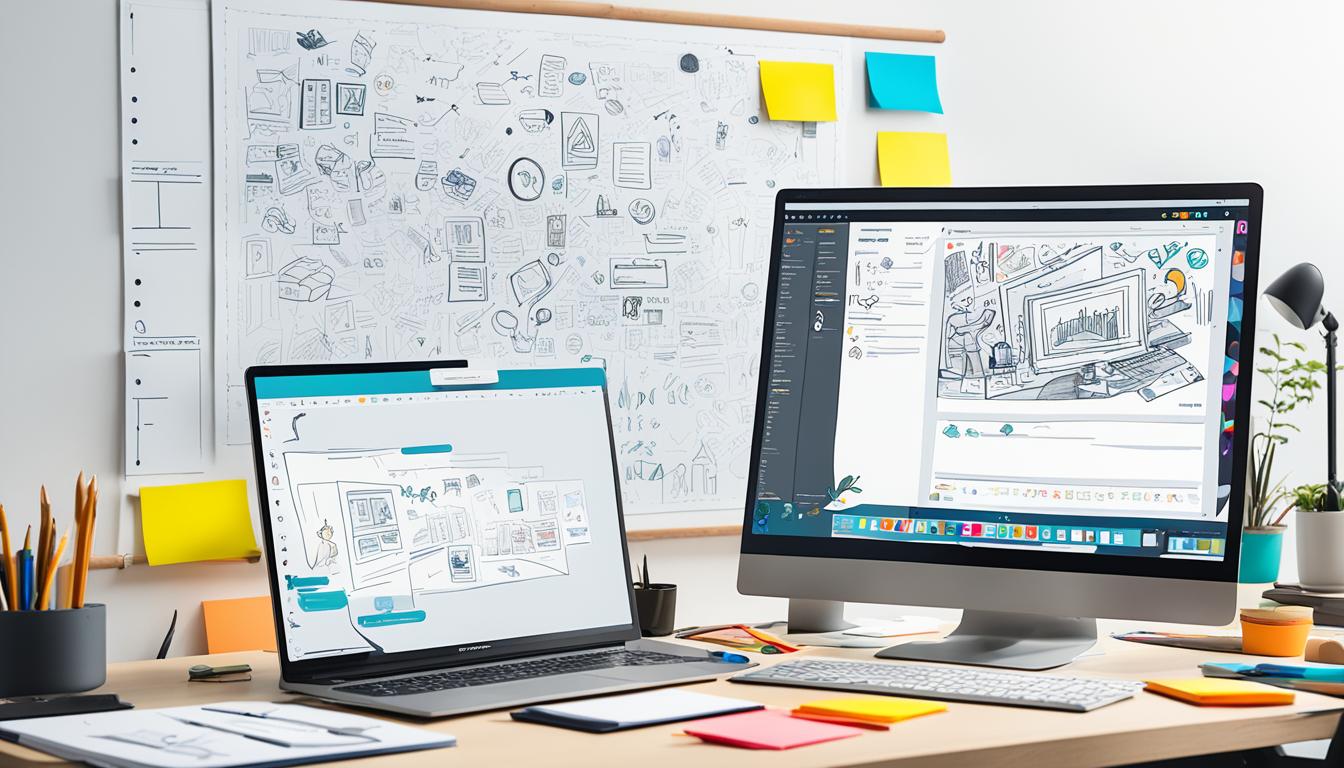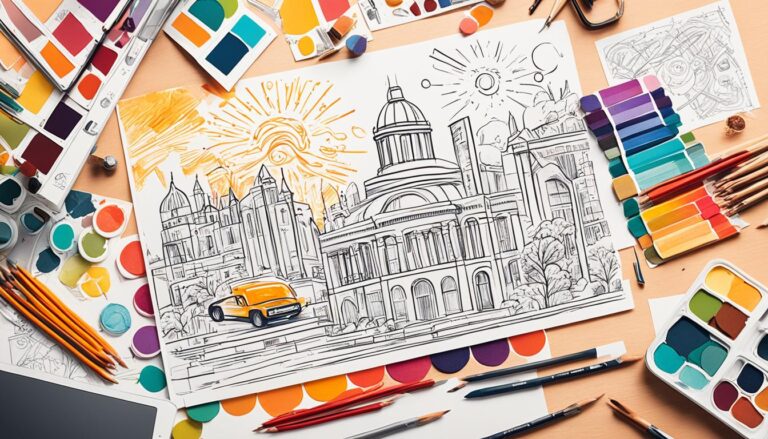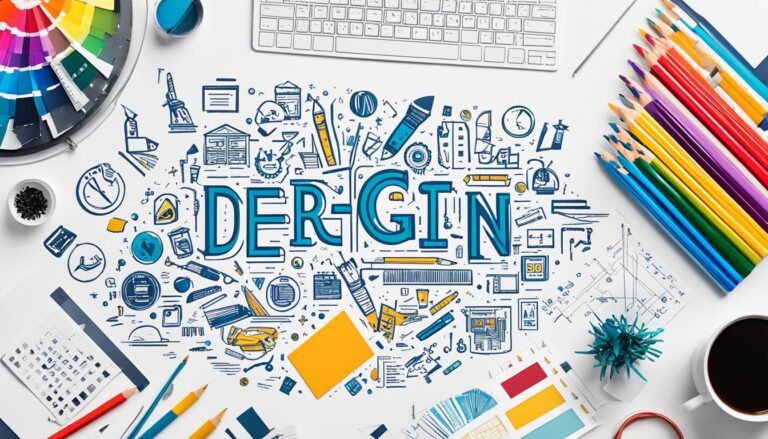Designing Website Templates: A Step-by-Step Guide
In today’s digital world, having a visually appealing and user-friendly website is essential for any business or individual. One way to achieve this is by designing website templates. Whether you’re a professional web designer or a beginner looking to enhance your skills, this step-by-step guide will walk you through the website design process, helping you create stunning templates that capture the attention of your audience.
Designing website templates involves careful planning and attention to detail. It starts with deciding on the theme or topic of your website. Will it be a sleek and modern design or a vibrant and colorful layout? Once you’ve chosen the direction, selecting the right color scheme is crucial. Colors have the power to evoke emotions and set the tone for your website, so choose wisely.
The navigation bar is another important element to consider. It should be intuitive and provide easy access to essential resources and information. By including useful links and organizing them logically, you can enhance the user experience and encourage visitors to explore further.
Mocking up the website layout in a graphic editing program, such as Figma, can help you visualize how the website will look. This step allows you to experiment with different placements of images, text, and other elements to achieve the desired look.
Once the layout is finalized, it’s time to bring your template to life using HTML and CSS. By creating the website pages and duplicating them for other sections, you can ensure consistency and save time. Remember to keep the design clean and uncomplicated, focusing on a user-friendly interface that aligns with your brand identity.
To simplify the design process, you can also leverage web design tools like Duda’s website builder. These tools provide a range of customizable templates and intuitive features that make designing a website template a breeze, even for beginners.
By following this step-by-step guide, you’ll be able to create effective and visually appealing website templates that elevate your online presence and captivate your audience. So, let’s dive in and unleash your creativity in designing stunning website templates!
Choosing the Right Tools for Website Template Design
When it comes to designing website templates, having the right tools is crucial. A wide range of website design tools are available to help designers manage the structure, color scheme, and typography of a website. Whether you prefer web-based design tools or website builders, finding the right fit for your design needs is essential.
Web-based Design Tools
Web-based design tools like Figma, Sketch, and Adobe XD offer powerful features that allow designers to create stunning website templates. These tools require a certain level of technical expertise, but they also provide tutorials and resources for beginners to get started. With web-based design tools, designers have more control over the design process and can customize every aspect of their templates.
Website Builders
If you’re looking for a simpler solution, website builders like Duda can be a great option. These platforms offer pre-built, customizable templates that don’t require any coding knowledge. With website builders, designers can quickly create professional-looking website templates without the need for HTML, CSS, or other web technologies. While website builders offer convenience and ease of use, having a basic understanding of HTML, CSS, and web technologies can be beneficial for making customizations and exploring advanced design options.
Regardless of the tools you choose, it’s important to consider design principles when designing website templates. Elements such as focal points, contrast, white space, hierarchy, and typography play a crucial role in creating visually appealing and engaging designs. By selecting the right tools and following design principles, you can create website templates that stand out from the competition.
Building Team Templates with Duda’s Website Builder
Duda’s website builder offers a powerful solution for designers looking to create team templates that can be used by multiple users across different industries. These team templates provide a seamless way to design customized and visually stunning templates that are fully responsive and optimized for all devices.
When building team templates with Duda’s website builder, it’s important to understand the distinction between a website and a template. While a website is designed for a specific user, a template is crafted to meet the needs of multiple users. With this in mind, designers can focus on key elements such as color palettes and font choices, leveraging Duda’s pre-built templates as a starting point.
An essential aspect of team template creation is giving the template a logical name that is easily understood by the entire team. This naming convention ensures efficient collaboration and helps keep the design process streamlined. The customization phase should address variations across desktop, tablet, and mobile versions, paying attention to details like headers, navigation, font sizes, spacing, and image placements.
In order to establish consistency and enable customization, it’s crucial to set global design styles and incorporate widgets, pages, and sections. By upholding SEO optimization best practices and adhering to Lighthouse standards, designers can ensure that team templates are not only visually appealing but also have the potential to rank well in search engine results.
With Duda’s website builder, designers have the tools and features they need to create effective team templates for diverse clients and industries. By following these steps and leveraging the powerful functionalities of Duda’s platform, designers can deliver outstanding, customized templates with responsive designs that meet the needs of their teams and clients alike.
FAQ
What are the important steps to follow when designing website templates?
The important steps to follow when designing website templates include deciding on the website’s topic or theme, choosing the right color scheme, designing a navigation bar with useful resources, mocking up the website layout in a graphic editing program, creating the website pages in HTML and CSS, and focusing on a clean and intuitive layout.
What tools can be used to design website templates?
Various web design tools can be used to manage the structure, color scheme, and typography of a website. Examples of these tools include Figma, Sketch, Adobe XD, and website builders like Duda. Having a basic understanding of HTML, CSS, and web technologies can be beneficial for customizations and advanced design options.
How can team templates be created using Duda’s website builder?
Team templates can be created using Duda’s website builder by considering elements like color palette and fonts, choosing pre-built templates as a starting point, customizing for desktop, tablet, and mobile versions, setting global design styles, adding widgets, pages, and sections, optimizing for SEO, and ensuring compliance with Lighthouse standards.