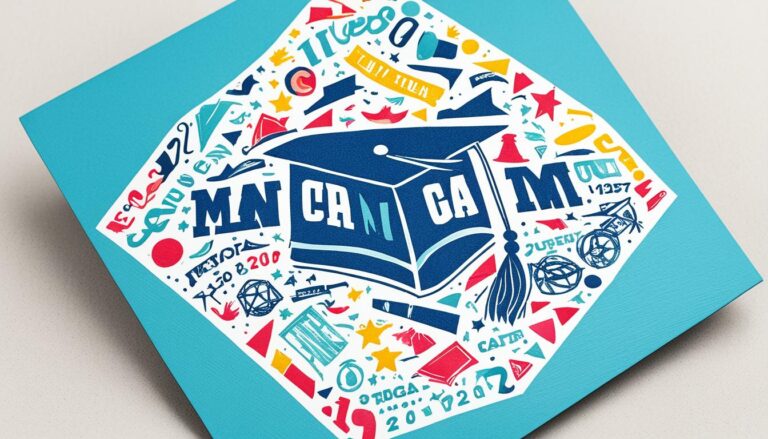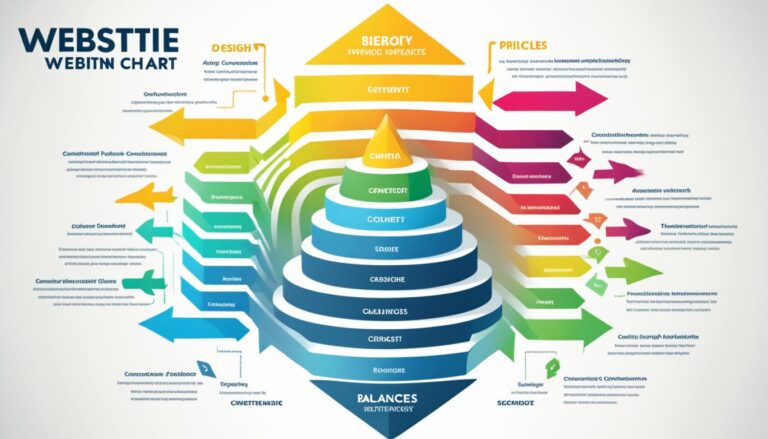Unlocking Creativity: What is Graphic Design?
Graphic design is a fascinating and multifaceted discipline that lies at the vibrant intersection of creativity and visual communication in our increasingly visual world. It encompasses the art of crafting compelling visual elements that effectively convey specific messages and ideas. A skilled graphic designer possesses the ability to merge a client’s vision with their own artistic expertise to create visually captivating stories that capture attention and leave a lasting impact.
Graphic design is far more than just making things look good; it’s about making them feel right. It is a delicate balance between aesthetics and functionality, wherein designers strive to create designs that are not only visually appealing but also communicate a clear and concise message. Every design, be it a logo, website, poster, or any other visual element, plays a vital role in shaping the visual landscape that surrounds us.
Throughout history, graphic design has evolved, adapting to ever-changing technologies and tools. Today, it heavily relies on powerful software applications like Adobe Photoshop and Adobe Illustrator. These tools empower designers to bring their ideas to life in the digital realm by seamlessly blending elements of photography, typography, and vector graphics to achieve stunning results.
The Power of Adobe Photoshop and Illustrator in Graphic Design
Adobe Photoshop and Adobe Illustrator are two essential tools that empower graphic designers to create stunning visuals. These powerful software programs provide a wide range of features and capabilities that enhance the design process, making it easier to bring creative ideas to fruition.
Adobe Photoshop, often referred to as the industry standard for photo editing and manipulation, is a digital canvas powerhouse. With its extensive suite of tools, designers can manipulate images with precision and finesse. Features like layers, masking, and blending modes allow for seamless integration of different elements, enabling designers to bring their creative visions to life.
Furthermore, Adobe Photoshop provides robust photo editing capabilities, from retouching and color correction to advanced adjustments. Designers can use tools like the clone stamp and healing brush to remove imperfections, enhance details, and achieve professional-quality results. The flexibility offered by adjustment layers empowers designers to experiment with different effects and color grading techniques, adding depth and visual interest to their designs.
On the other hand, Adobe Illustrator is renowned for its ability to create scalable vector graphics. Ideal for designing logos, icons, and illustrations, Illustrator offers precise control over shapes, paths, and vector elements. With a comprehensive set of drawing tools, such as brushes and gradients, designers can easily create intricate designs and smooth curves.
What sets Adobe Illustrator apart is its focus on typography. Designers can leverage a selection of powerful typographic tools to experiment with different fonts, sizes, spacing, and effects, ensuring that typography becomes an integral part of the overall design. This versatility allows designers to create visually appealing and harmonious compositions.
“Adobe Photoshop and Illustrator are indispensable tools in the graphic design workflow, complementing each other to unlock the full potential of design. Photoshop excels in photo manipulation and editing, while Illustrator shines in vector graphics and typography. With these tools at their disposal, graphic designers can unleash their creativity and produce visually stunning designs.”
In conclusion, Adobe Photoshop and Adobe Illustrator are essential graphic design tools that empower designers to create visually appealing and engaging designs. Whether it’s manipulating images with finesse in Photoshop or creating scalable vector graphics and exploring typographic possibilities in Illustrator, these software programs provide the necessary tools to bring creative ideas to life.
Embracing the Learning Journey in Graphic Design
Learning graphic design is an ongoing journey that requires a combination of theoretical knowledge and practical application. Aspiring graphic designers have access to a plethora of resources that can help enhance their skills and knowledge in this dynamic field.
Online tutorials and courses offered by platforms like Adobe, YouTube, and educational websites provide comprehensive, step-by-step guides for learning popular graphic design tools like Adobe Photoshop and Illustrator. These resources cover everything from the basics to advanced techniques, allowing designers to progress at their own pace and develop a strong foundation.
However, theoretical knowledge alone is not enough to become a proficient graphic designer. Hands-on practice is the key to mastering the craft. By applying the concepts learned from tutorials and courses, designers can experiment with designs, recreate existing works, and challenge themselves with diverse projects. This hands-on experience not only hones their technical skills but also sparks creativity and encourages problem-solving.
In addition to self-guided learning and practice, joining design communities can be immensely beneficial for graphic designers. Platforms like Behance and Dribbble provide opportunities to connect with fellow designers, showcase work, and gain inspiration from the talented creative community. These communities also offer valuable feedback and constructive criticism, which can help designers refine their skills and grow as professionals.
Embracing the learning journey in graphic design involves a continuous commitment to self-improvement. By leveraging online resources, engaging in hands-on practice, and actively participating in design communities, aspiring graphic designers can unlock their potential and foster growth and creativity in their work.
FAQ
What is graphic design?
Graphic design is a multifaceted discipline that combines creativity and visual communication to craft visual elements that convey a specific message or idea.
How do graphic designers blend the client’s vision with their expertise?
Graphic designers blend the client’s vision with their own artistic expertise to create a visual story that captures attention and effectively conveys the desired message.
What is the role of graphic design?
Graphic design plays a crucial role in shaping the visual world around us, whether it’s creating logos, websites, posters, or any other visual element.
What are the essential tools for graphic designers?
Two essential tools for graphic designers are Adobe Photoshop and Adobe Illustrator, which provide powerful features for image manipulation, photo editing, and creating vector graphics.
What is Adobe Photoshop used for in graphic design?
Adobe Photoshop is a digital canvas powerhouse that allows designers to manipulate images, retouch photos, and enhance designs with features like layers, masking, and blending modes.
How is Adobe Illustrator used in graphic design?
Adobe Illustrator excels in creating scalable vector graphics and is widely used for logo and icon design, offering precise control over shapes, paths, and vector elements.
How can aspiring graphic designers enhance their skills?
Aspiring graphic designers can enhance their skills through online tutorials and courses offered by platforms like Adobe, YouTube, and educational websites.
How important is hands-on practice in mastering graphic design?
Hands-on practice is key to mastering graphic design as it allows designers to apply their knowledge, experiment with designs, and challenge themselves with diverse projects.
Where can graphic designers connect with fellow designers and gain inspiration?
Graphic designers can join design communities such as Behance and Dribbble to connect with fellow designers, showcase their work, gain inspiration, and receive constructive feedback.
What does embracing the learning journey in graphic design involve?
Embracing the learning journey in graphic design involves continuous self-improvement, leveraging online resources, and engaging with the design community to foster growth and creativity.