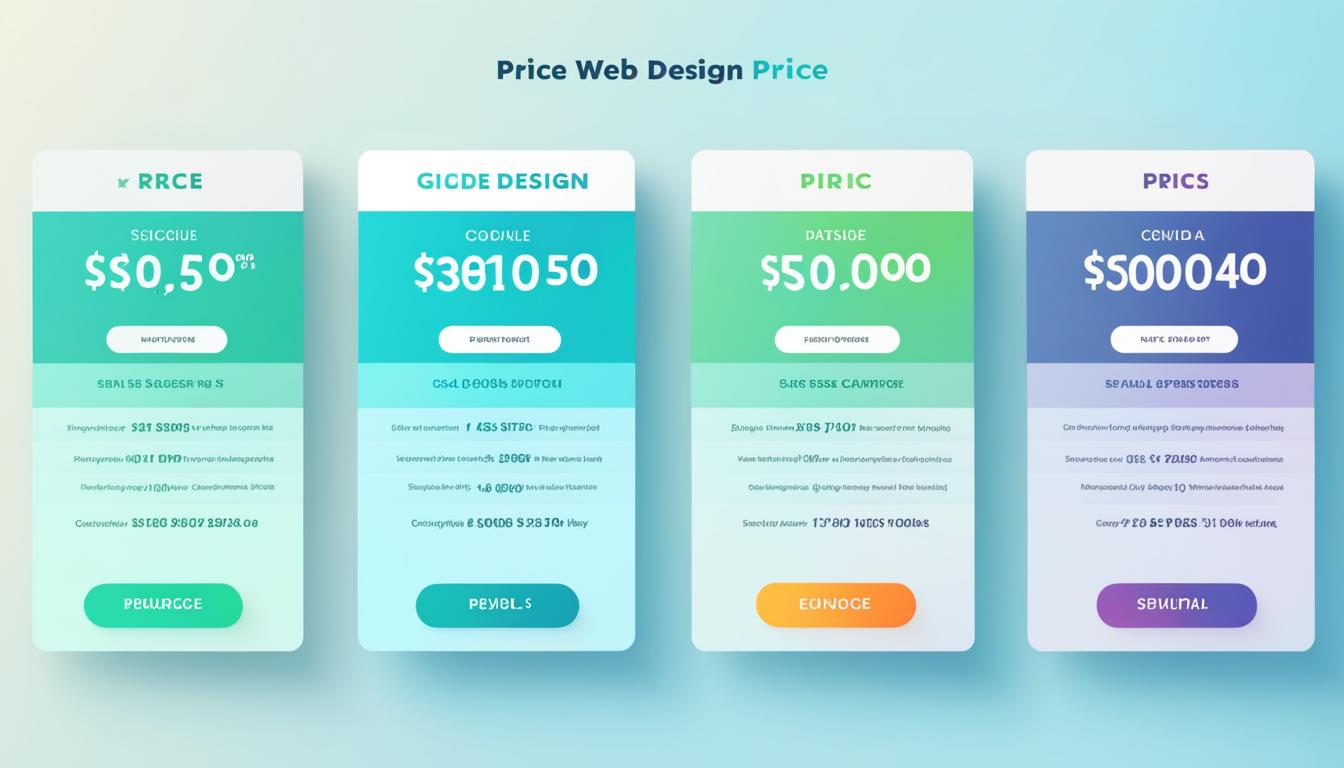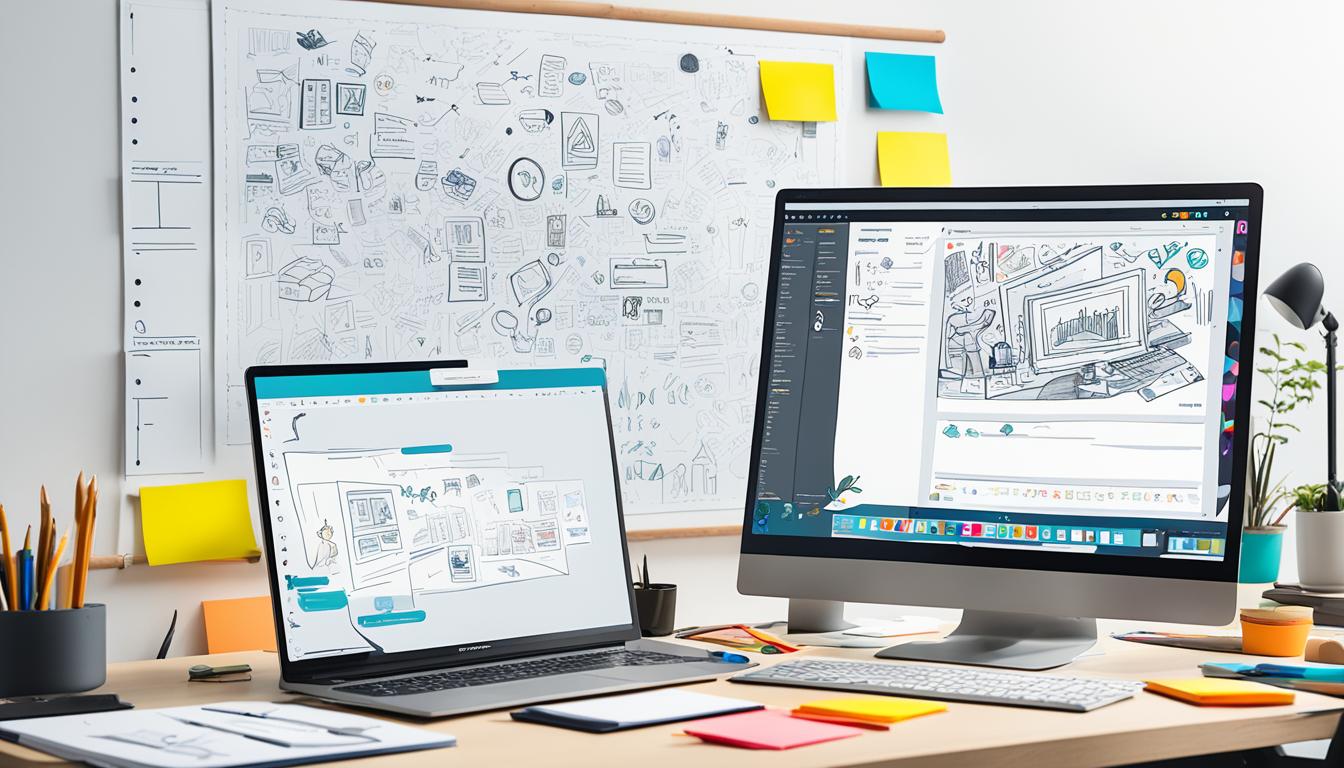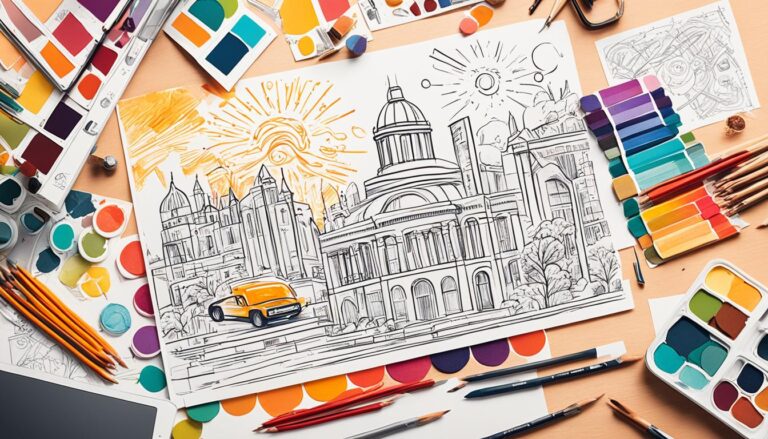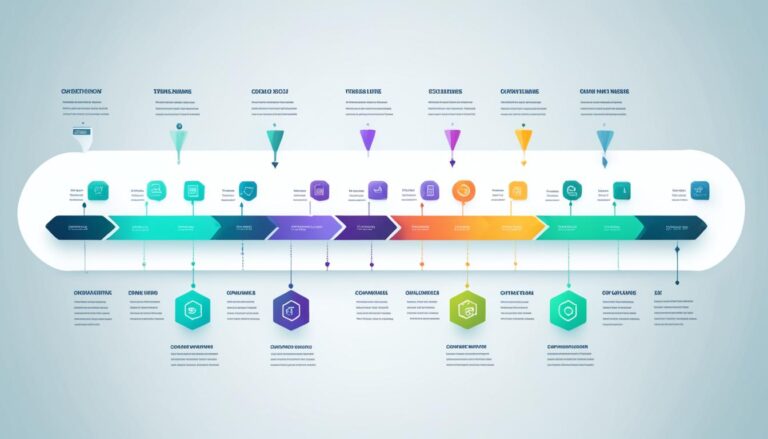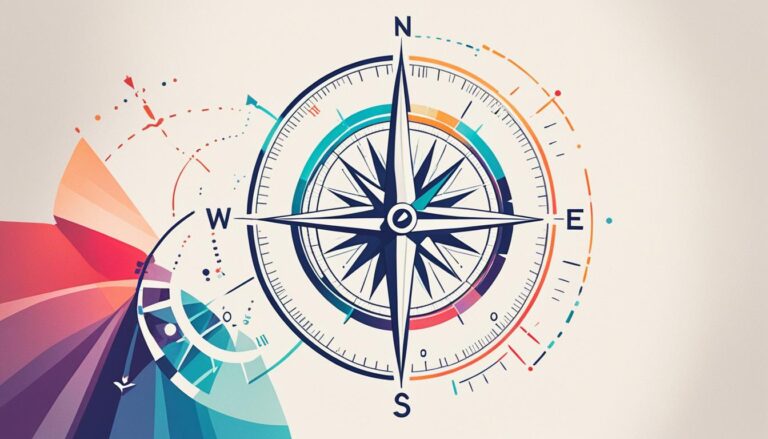Easy Steps: How to Design Website Effectively
Welcome to our comprehensive guide on designing a website! Whether you are a beginner or a seasoned professional, this article will provide you with easy steps and valuable insights on creating an effective website. Designing a website doesn’t have to be overwhelming – with the right tools and resources, anyone can design a stunning site that captivates users.
In this guide, we will cover the necessary elements required to design a website, including web hosting, domain registration, SSL certificates, website builders, search engine optimization tools, and POS systems. These components are essential for a seamless website development journey.
We will also take you through a step-by-step process on how to design a website in nine simple steps. From defining your site’s purpose to testing and launching the final product, each step is crucial to ensure your website is user-friendly and visually appealing.
The importance of website development cannot be understated. By creating a user-centric design and optimizing the content, you can enhance the overall user experience and drive more engagement on your site. We will delve into the principles of usability, user behavior, and feature exposure to help you design a website that not only looks great but also meets the needs of your target audience.
Are you ready to embark on your website design journey? Let’s dive in and discover how to design a website effectively!
What You Need to Design a Website
Before you begin designing a website, it’s important to have the necessary elements in place. These essential components will help you create a functional and visually appealing website that meets your business goals and user expectations.
1. Web Hosting
A reliable web hosting platform is crucial for securely storing your website content and making it accessible to users. Choose a web hosting service that offers high uptime, fast loading speeds, and excellent customer support to ensure a seamless browsing experience for your visitors.
2. Domain Name
A domain name is your website’s address on the internet. Register a domain name that reflects your brand identity and is easy for users to remember. Consider using keywords related to your business to improve search engine ranking and drive organic traffic to your site.
3. SSL Certificate
An SSL certificate is essential for securing your website and protecting sensitive user information. It encrypts data transmitted between the user’s browser and the website server, ensuring that it cannot be intercepted or tampered with by malicious third parties.
4. Website Builder
If you don’t have coding experience, a website builder can be a valuable tool for creating a professional-looking website. Choose a website builder with user-friendly features that allow you to customize your site’s design, layout, and content without any technical expertise.
5. Search Engine Optimization Tool
A search engine optimization (SEO) tool can help improve your website’s visibility and organic traffic by optimizing its content and structure. Look for an SEO tool that provides keyword research, on-page optimization suggestions, and performance tracking to enhance your website’s search engine rankings.
6. POS System
If you plan to sell products or services online, integrating a point-of-sale (POS) system into your website is essential. A POS system enables secure online transactions and streamlines your inventory management, order processing, and payment collection.
By having these essential elements in place, you can lay a strong foundation for designing a successful website that meets your business objectives and delights your users.
How to Design a Website in 9 Steps
To design a website effectively, follow these nine essential steps. By following this comprehensive guide, you’ll be able to create a visually stunning and user-friendly website that meets your goals and engages your target audience.
- Define Site’s Purpose: Start by clearly defining the purpose of your website. Understand what you want to achieve and what actions you want visitors to take on your site.
- Choose Platform: Select a reliable platform that suits your needs. Consider factors such as ease of use, scalability, and available features.
- Gather Brand Elements: Collect all your brand elements, including your logo, color palette, fonts, and imagery. These elements will help create a cohesive design and reinforce your brand identity.
- Select a Template or Theme: Choose a template or theme that aligns with your site’s purpose and resonates with your target audience. Look for a design that is visually appealing and user-friendly.
- Map Out Site: Create a sitemap to define the structure and hierarchy of your website. This will help you organize your content and ensure intuitive navigation for your users.
- Design Site Elements: Pay attention to the design of each site element, including the menu, header, footer, and other important sections. Maintain consistency throughout the site.
- Customize Web Pages: Populate your web pages with relevant content, including compelling copy, stunning visuals, and engaging multimedia. Ensure that your content is optimized for search engines.
- Test and Launch Website: Thoroughly test your website on different devices and browsers to ensure it is responsive and functions properly. Once satisfied, launch your site for the world to see.
- Optimize Content: Continuously optimize your website’s content by analyzing user behavior and gathering insights. Make data-driven decisions to enhance the user experience and achieve your website goals.
Remember, designing a website is not a one-time task; it requires ongoing maintenance and improvement. Regularly monitor your site’s performance, keep up with the latest design trends, and adapt your website to meet your users’ needs and expectations.
Comparing Website Design Platforms
| Platform | Pros | Cons |
|---|---|---|
| WordPress | Powerful features and customization options | Requires technical knowledge for advanced customization |
| Squarespace | Stunning pre-designed templates | Limited flexibility for customization |
| Wix | Easy drag-and-drop editor | May experience performance issues with complex websites |
| Weebly | User-friendly interface | Lacks advanced customization options |
Conclusion
Website development is a multifaceted process that involves both front-end and back-end design. When creating a website, it is essential to prioritize usability and user-centric design to ensure a positive user experience. Understanding user behavior and implementing strategies to manage user attention and feature exposure can greatly enhance the effectiveness of a website.
By creating an optimal site structure, you can design a website that meets users’ needs and provides a seamless browsing experience. It’s important to remember that website development is an ongoing process, and regular updates and optimizations are necessary to keep the site effective and up-to-date.
Usability testing plays a crucial role in identifying areas for improvement and enhancing user experience. By considering factors such as website navigation, responsive design, and loading speed, developers can create websites that are intuitive, visually appealing, and user-friendly.
Ultimately, the success of a website depends on how well it caters to the needs and preferences of its users. Incorporating user-centric design principles and keeping up with evolving user behaviors can help create a website that stands out in the competitive online landscape.
FAQ
What are the necessary elements for designing a website?
The necessary elements for designing a website include a reliable web hosting platform, a registered domain name, an SSL certificate for security, a website builder for coding-free creation, a search engine optimization tool for improved visibility, and a POS system for accepting payments.
How many steps are there to design a website effectively?
There are nine steps to design a website effectively, including defining the purpose of the site, identifying the target audience, choosing a suitable platform, gathering brand elements, selecting a template or theme, mapping out the site structure, designing site elements, customizing web pages with relevant content, testing the website thoroughly, and optimizing the content for a seamless user experience.
Why should usability and user-centric design be considered in website development?
Usability and user-centric design are important principles in website development because they focus on meeting users’ needs and enhancing their overall experience. By considering usability, managing user attention, striving for feature exposure, and creating an optimal site structure, a website can effectively fulfill its purpose and satisfy its audience.
Is website development an ongoing process?
Yes, website development is an ongoing process that requires regular updates and optimizations to ensure its effectiveness. Regular maintenance and improvements are necessary to keep the website up to date, secure, and aligned with evolving user expectations and technology.