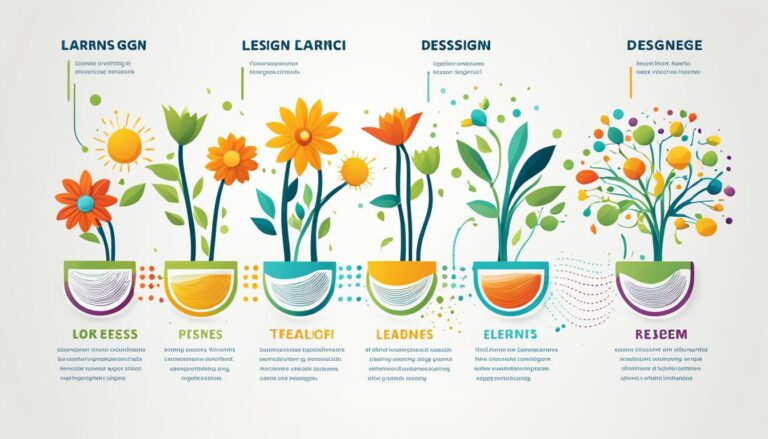Vector Graphics Explained for Designers & Enthusiasts
Vector graphics are an essential tool for graphic designers and enthusiasts alike. These computer images are created using mathematical statements, allowing for precise placement of lines and shapes in a two-dimensional or three-dimensional space. What sets vector graphics apart is their ability to be resized without compromising image quality or crispness.
Unlike raster graphics, which are pixel-based, vector graphics maintain their clarity and sharpness regardless of their size. This scalability makes them perfect for graphic design projects that require designs to be resized for different formats, such as business cards or billboards.
Another advantage of vector graphics is their smaller file sizes. Since they are based on mathematical points rather than pixels, vector images take up less storage space compared to other file types. Additionally, vector graphics are editable, allowing designers to easily modify individual elements without distorting the entire image.
While formats like JPG are commonly used for digital images, vector images are saved in formats like EPS, AI, or SVGs (Scalable Vector Graphics). These file formats ensure that the image remains editable and maintains its crispness and scalability.
Whether you’re a professional graphic designer or an enthusiastic hobbyist, understanding vector graphics is key to creating high-quality designs with optimal image quality, scalability, and manageable file sizes.
How to Create and Use Vector Graphics in Design
Graphic designers often rely on vector-based graphics to create designs that require scalability without compromising quality. Utilizing software programs like Adobe Illustrator, CorelDRAW, or Inkscape, designers can draw, edit, and manipulate vector elements using tools such as the pen, brush, shape, and text.
Vector graphics can also be created by converting raster images into vector graphics. However, it is important to note that some loss of detail or accuracy may occur during the conversion process. Adobe Illustrator is a popular software choice for creating vector graphics, while formats such as AI (Adobe Illustrator) and SVG (Scalable Vector Graphic) are commonly used for saving vector files.
Let’s explore the process of converting a JPG image to a vector image using Adobe Illustrator:
- Import the JPG image into Adobe Illustrator.
- Adjust the settings for color complexity and edges according to the image’s characteristics.
- Save the image as an AI or SVG file.
Conversely, if you need to convert an SVG image to a JPG, you can achieve this by opening the SVG file in programs like Photoshop, Illustrator, or CorelDRAW, and then exporting it as a JPG file.
In summary, vector-based graphics offer designers the ability to create scalable designs without compromising quality. With software programs like Adobe Illustrator, designers can easily create, edit, and manipulate vector graphics. Converting between file formats such as JPG and vector files can be achieved using specific software and following the appropriate steps.
The History and Advancements of Vector Graphics
The history of vector graphics can be traced back to the early 20th century, coinciding with the development of electronic computers. One of the pioneers in this field was Ivan Sutherland, who in the 1960s created Sketchpad. This innovative program is considered one of the first to utilize vector graphics.
In the 1970s, the Digital Equipment Corporation (DEC) introduced the DEC Graphic Language (DGL), a breakthrough that paved the way for commercial vector graphics software. This development enabled the creation of tools like AutoCAD and Adobe Illustrator, revolutionizing the design industry.
The 1980s marked a significant turning point for vector graphics with the widespread adoption of personal computers and desktop publishing software. Companies like Apple and Microsoft played instrumental roles in popularizing personal computers, which in turn facilitated the integration and growth of vector-based software.
The 1990s witnessed further advancements in the field of vector graphics. Software programs such as Photoshop, Illustrator, and Macromedia Flash revolutionized the way designers worked, offering new possibilities and features. Vector graphics quickly became an essential tool in various industries, used for creating logos, graphics, illustrations, and technical drawings.
FAQ
What are vector graphics?
Vector graphics are computer images created using mathematical statements, allowing for precise placement of lines and shapes in a two-dimensional or three-dimensional space.
How are vector graphics different from raster graphics?
Unlike raster graphics, vector graphics can be resized without loss of quality or crispness.
How are vector graphics used in graphic design?
Vector graphics are commonly used in graphic design to create high-quality, scalable designs that can be resized for different formats like business cards or billboards.
What is the advantage of vector images having smaller file sizes?
Vector images have smaller file sizes compared to other file types as they are based on mathematical points rather than pixels.
Can individual elements in a vector image be easily modified?
Yes, vector images are editable, allowing for easy modification of individual elements without distorting the entire image.
What is JPG?
JPG is a compressed image file format commonly used for digital images.
Which file formats are vector images saved in?
Vector images are saved in formats like EPS, AI, or SVGs (Scalable Vector Graphics).
What software programs are used to create vector graphics?
Software programs like Adobe Illustrator, CorelDRAW, or Inkscape are used to create vector graphics.
How can a JPG image be converted to a vector image?
A JPG image can be converted to a vector image using Adobe Illustrator by following a series of steps like importing the image, adjusting settings for color complexity and edges, and saving the image as an AI or SVG file.
How can an SVG image be converted to JPG?
An SVG image can be converted to JPG by opening the SVG file in programs like Photoshop, Illustrator, or CorelDraw, and exporting it as a JPG file.
What is the history of vector graphics?
The history of vector graphics dates back to the early 20th century with the development of electronic computers.
Who created one of the first programs to use vector graphics?
Ivan Sutherland created Sketchpad, one of the first programs to use vector graphics.
Which companies played a significant role in popularizing personal computers and vector graphics software in the 1980s?
Apple and Microsoft played significant roles in popularizing personal computers and desktop publishing software.
What are some widely used software programs for creating vector graphics?
Adobe Illustrator, Photoshop, and Macromedia Flash are widely used software programs for creating vector graphics.
How are vector graphics used in various industries today?
Vector graphics are widely used in various industries for creating logos, graphics, illustrations, and technical drawings.