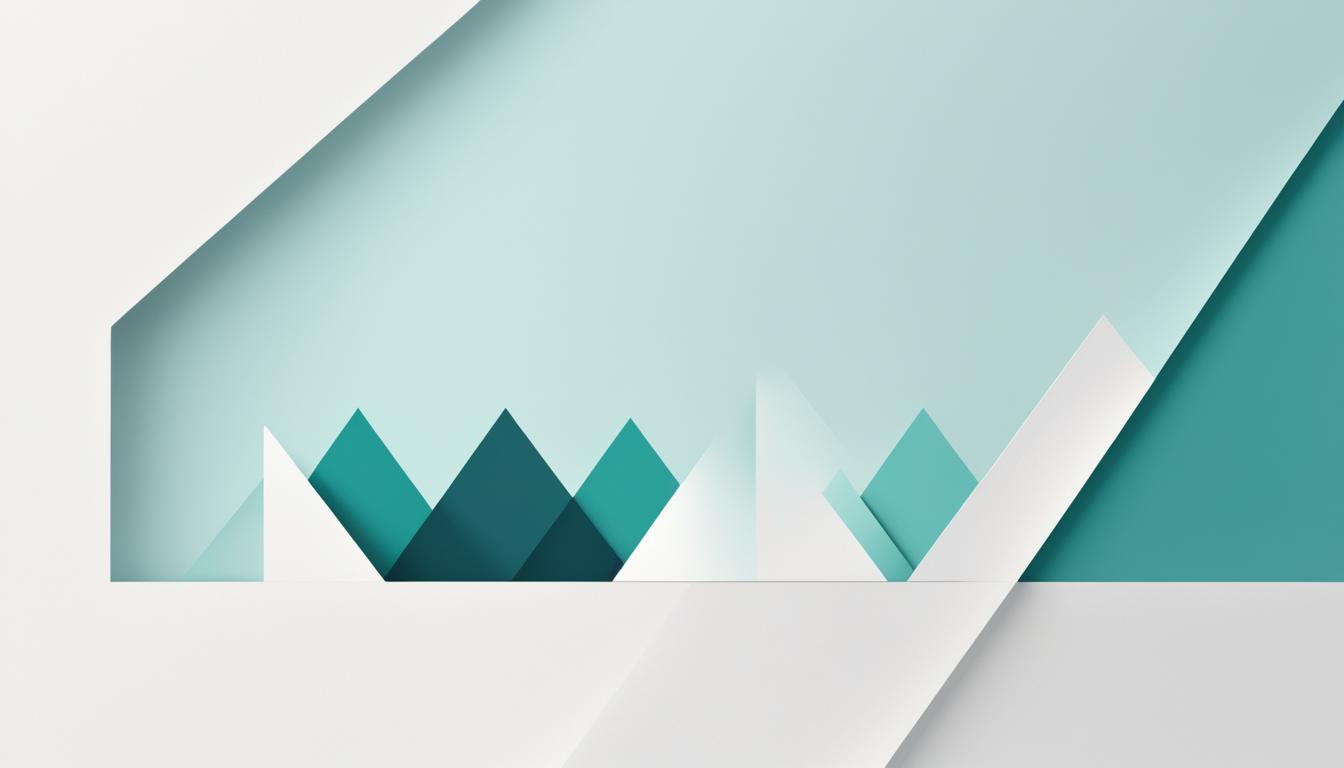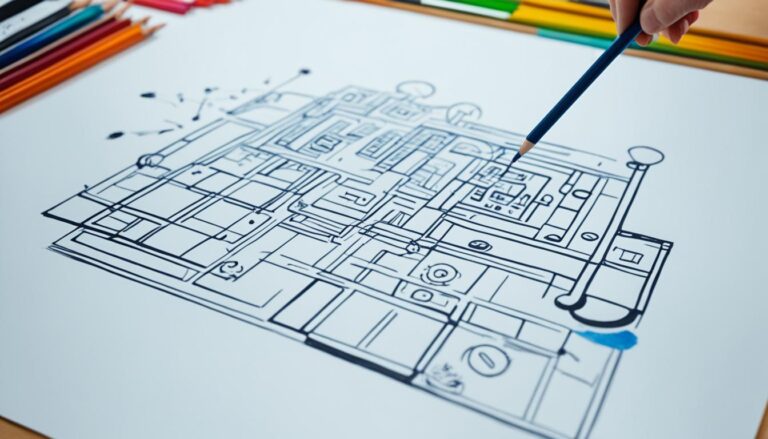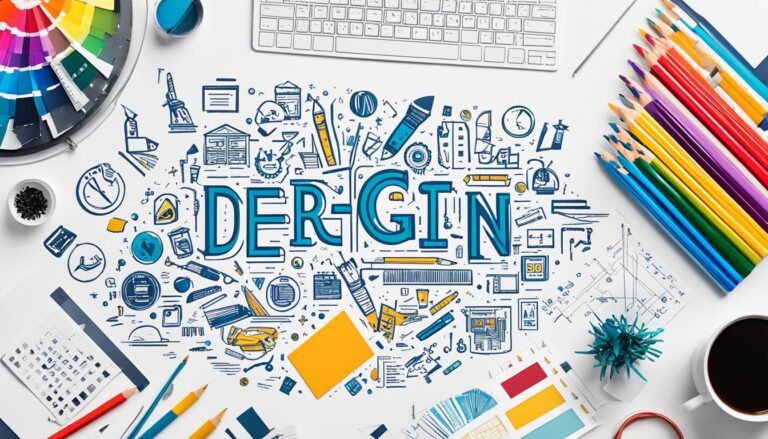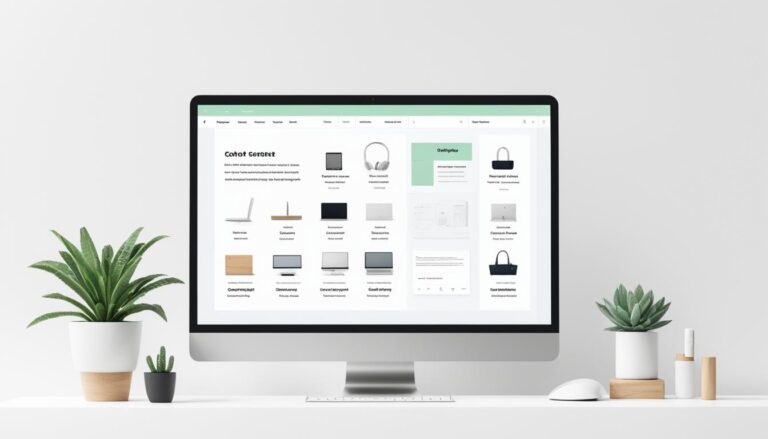Graphic Design Guide: Create Stunning Visuals
Graphic design plays a crucial role in creating visually appealing content that captivates and communicates effectively. Visual content, such as photos, videos, illustrations, and infographics, has proven to be more engaging than purely text-based posts on social media.
Incorporating visual elements into your social media strategy can help your brand stand out and increase engagement. To create stunning visuals, follow these tips: establish a color palette for your brand, choose eye-catching thumbnails for videos, incorporate text into your visual content, use high-quality photos and videos, understand image copyright, add your logo where appropriate, size images to spec, start videos with a hook, and take advantage of free tools and resources.
By implementing these strategies and utilizing the power of graphic design, you can create visuals that leave a lasting impression on your audience and elevate your brand’s online presence.
Establish a Color Palette for Your Brand
When creating visual content for social media, it’s crucial to establish a color palette for your brand. A color palette not only enhances the visual appeal of your content but also contributes to brand recognition and consistency. By incorporating your brand’s unique colors into your social media style guide, you ensure that your posts are instantly recognizable to your followers.
Consistency in color usage across your visual content helps create a cohesive and professional brand identity. Whether it’s a striking image, an engaging video, or an eye-catching infographic, using your brand’s color palette will make your visuals more visually appealing and enhance brand recognition.
Building a color palette that represents your brand’s personality, values, and target audience is the first step towards creating a distinct visual identity. Consider the emotions and associations you want your brand to evoke and choose colors that align with your brand’s message and tone. For example, vibrant and energetic colors might be suitable for a lifestyle brand targeting young audiences, while muted and sophisticated tones may be more appropriate for a luxury brand.
To help you establish a color palette, here are some key considerations:
- Research your industry: Look at the color palettes used by successful brands in your industry and understand the subconscious associations those colors create in the minds of consumers.
- Choose primary and secondary colors: Select a set of primary colors that will be the foundation of your brand’s visual identity. These colors will be used more frequently, representing your brand across various channels. Secondary colors can complement the primary colors and add depth to your palette.
- Consider contrast and readability: Ensure that the colors you choose have enough contrast to maintain readability and accessibility. Avoid combinations that strain the eyes or make it difficult to distinguish text or important elements.
- Test your colors: Experiment with different color combinations and test them across various devices and platforms to ensure consistency and readability.
Remember, a well-chosen color palette goes beyond aesthetics. It helps create a strong visual presence for your brand and instills a sense of trust and recognition in your audience.
Choose Eye-Catching Thumbnails for Videos
To make your videos more engaging and increase their visual appeal, it is crucial to choose eye-catching thumbnails. The thumbnail acts as the cover image that the platform uses to display your video. It serves as a snapshot that entices viewers to click and watch your video. Since the first frame of your video may not be the most visually appealing or representative image, manually selecting a thumbnail can significantly impact viewer engagement. By carefully choosing a visually captivating thumbnail that highlights the most interesting or enticing aspect of your video, you can grab the attention of potential viewers and encourage them to click.
Why are video thumbnails so important?
“Video thumbnails have a significant impact on click-through rates, engagement, and video performance. They act as a visual cue for potential viewers, enticing them to watch your video. Therefore, creating eye-catching thumbnails is crucial for maximizing the effectiveness of your video content.”
When creating video thumbnails, keep the following tips in mind:
- Choose an image that accurately represents the video content and attracts the target audience.
- Experiment with contrasting colors and bold visuals to make the thumbnail stand out.
- Add text overlays or captions to provide additional context and intrigue.
- Use high-resolution images to ensure visual clarity and professionalism.
By investing time and effort into creating compelling video thumbnails, you can increase the visual appeal of your videos and ultimately boost engagement and viewership.
| Thumbnail Type | Click-Through Rate (CTR) |
|---|---|
| Bland or Uninteresting Thumbnail | 13% |
| Eye-catching Thumbnail | 45% |
| Thumbnail with Captivating Text Overlay | 52% |
| Thumbnail with Bright Colors and Bold Visuals | 58% |
Take Advantage of Free Tools and Resources
When it comes to enhancing your graphic design and creating visually captivating content, you don’t have to spend a fortune. There is a wide range of free graphic design tools and resources available that can help you achieve professional results without breaking the bank.
Start by exploring font generators and repositories like Fontjoy and Google Fonts. These platforms offer a vast collection of fonts that can elevate the visual appeal of your designs and add a unique touch to your brand. Incorporating beautiful typography can instantly enhance the look and feel of your visuals.
Additionally, free templates and design software such as Canva and Adobe Spark offer a wealth of creative possibilities. These user-friendly tools provide pre-designed templates and customizable elements that allow you to create stunning visuals in no time. Whether it’s social media posts, infographics, or banners, these resources have you covered.
But it doesn’t end there. Free color tools, annotation tools, photo editing tools, and stock photo resources are also available to help refine your designs. These tools can help you choose the perfect color scheme, annotate images for better understanding, edit your photos to perfection, and access high-quality stock images for a professional finish.
FAQ
How does graphic design contribute to creating stunning visuals?
Graphic design plays a crucial role in creating visually appealing content that captivates and communicates effectively. Visual content, such as photos, videos, illustrations, and infographics, has proven to be more engaging than purely text-based posts on social media.
Why is it important to establish a color palette for your brand?
Establishing a color palette for your brand not only makes your feed look beautiful but also ensures that your posts are instantly recognizable to your followers. A well-chosen color palette enhances brand recognition and makes your visuals more visually appealing.
How can I make my videos more visually appealing?
To increase the visual appeal of your videos, choose eye-catching thumbnails. The thumbnail is the cover image that the platform uses to display your video. By selecting a visually appealing or informative thumbnail, you can attract more viewers and increase engagement.
Are there any free tools and resources available to enhance graphic design?
Yes, there are many free tools and resources available that can help you enhance your graphic design skills and create stunning visuals without breaking the bank. These tools include font generators, template repositories, design software, color tools, annotation tools, photo editing tools, and stock photo resources. Leveraging these free resources can add an extra touch of professionalism to your visuals without incurring additional costs.